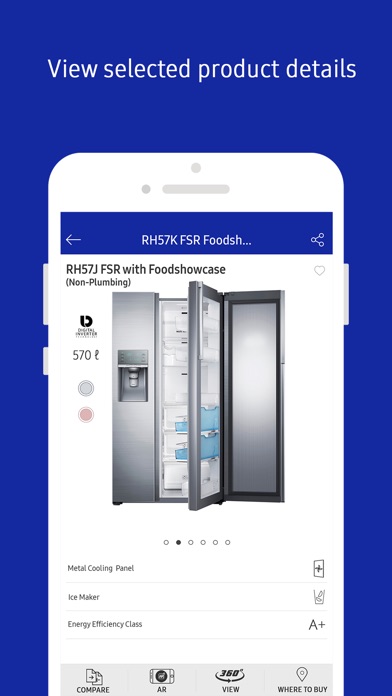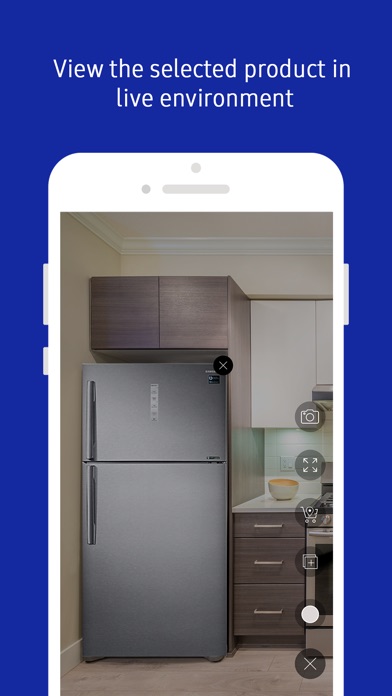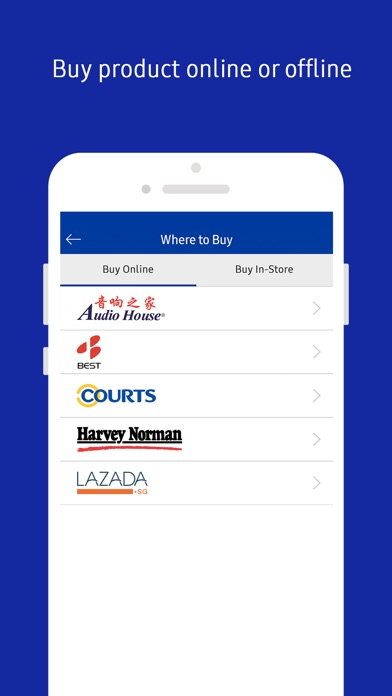AR for Samsung Appliances app for iPhone and iPad
Developer: Credencys Solutions Inc
First release : 11 Jan 2018
App size: 131.85 Mb
Visualise Samsung TVs, Refrigerators & Washing Machines in your home using Augmented Reality.
Be inspired by seeing selected Samsung products in your home using Augmented Reality (limited to specific models in TV, Refrigerator and Washing Machine categories). You can also take a picture of what the product might look like in your home and share it.*
In addition to viewing Samsung products in AR, you can also;
- Browse supported Samsung products and find out more about them
- Shortlist your favorite products for easy reference in the future
- Find out where to buy your selected products - online or at a retail store near you
Tips to use Augmented Reality
- When you enter Augmented Reality mode, you will see a target icon on the screen.
- Ensure the target icon looks like it is sitting flat on the floor where you want the Samsung product to appear. Ideally the target should look like it’s approximately 2m away from you.
- Select the product category and select the product model from the menu on the bottom right of your screen.
- Once the product model is on your screen, you can move it left/right or closer/further from you using your finger.
-Tap the (+) icons to open doors and view inside.
NOTE: Only for selected models sold in Singapore.
* Product images and models are simulated and not to scale.